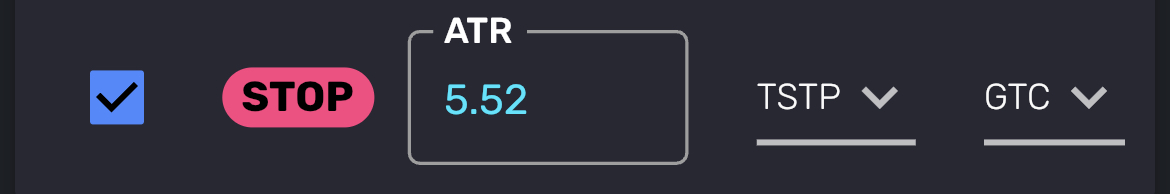Trailing Stop Loss
TradeGrub
Last Update há 3 anos

To better understand how trailing stops work, consider a stock with the following data:
• Purchase price = $100
• Last price at the time of setting trailing stop = $105
• Trailing amount = $2
• Immediate effective stop-loss value = $103
If the market price climbs to $110, your trailing stop value will rise to $108. If the last price now drops to $109, your stop value will remain intact at $108. If the price continues to drop, this time to $108, it will penetrate your stop-level, immediately triggering a market order.
Your order would be submitted based on the last price of $108. Assuming that the bid price was $107.95 at the time, the position would be closed at this point and price. The net gain would be $7.95 per share.
Using trailing stop loss will help you to avoid adjusting periodically once you are in positive territory.
Note:
You could simply use trail stop after buy is completed which would act as a stop and sell order as well. Please note that trail stop doesn't work during the extended markets and you could additionally use alerts from TradeGrub which works during the extended market to act and sell using GTC_E orders.
Trailing Offset
Use ATR value multiples for trail offset depending on the type of trade. ATR is an average price move in a day for easier understanding.
The general recommendation is to use 3 ATR (for swing trades with average resolution time from 1+ day to 8 weeks) and 6 ATR (for long-term trades with average resolution time from 8+ weeks to 3 years).
Instructions
1. Use TD Ameritrade think or swim (TOS) app and select “TrailStop” and select Stop Type as “Mark” and then select Mark with an offset of “-2.00” for a stock AAPL but you can put any offset you want from the current mark price as long as it doesn’t put you in negative.
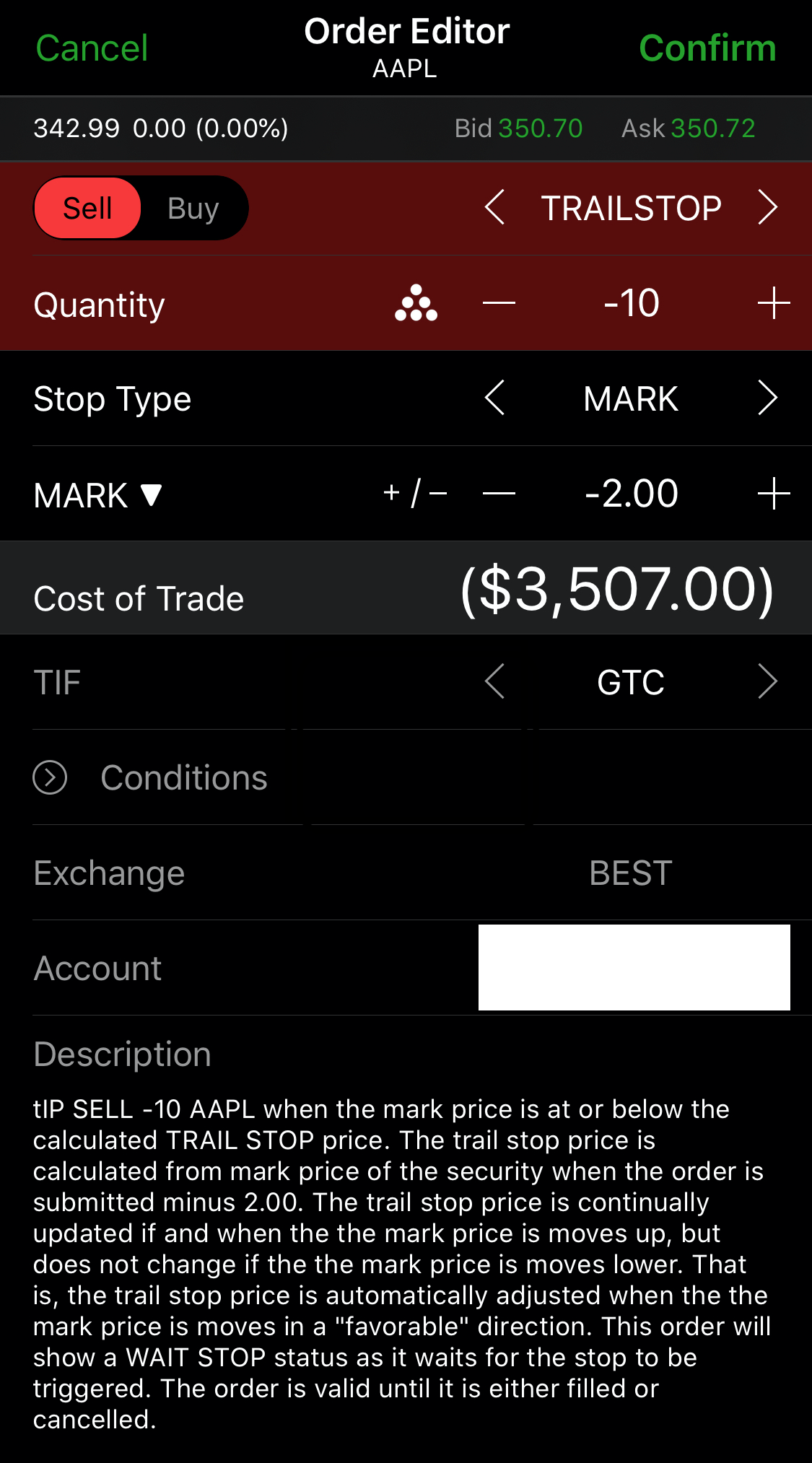
2. To use the TradeGrub app to set trail offset from the mark, select single order as “STOP” and then select type as “TSTP” and then specify the trailing stop offset in the text field. “Slide to order” to place the trail stop order.
Note:
You can also tap on the STOP button for it to auto compute and rotate through various common ATR values and multiples.