Direct Routing for TD Ameritrade
TradeGrub
Last Update il y a 4 ans
Instructions
1. Enable Direct Routing on TD Ameritrade Web Account as shown below:
Login to http://www.tdameritrade.com
Go to “My Profile → General” from the top menu next to Account
Enable Direct Routing as shown below (Under “Elections and Routing”):

2. Once direct routing is enabled, you can choose the routing options under the regular order screen or pro order screen. You can select the routing options from Destination as shown below:
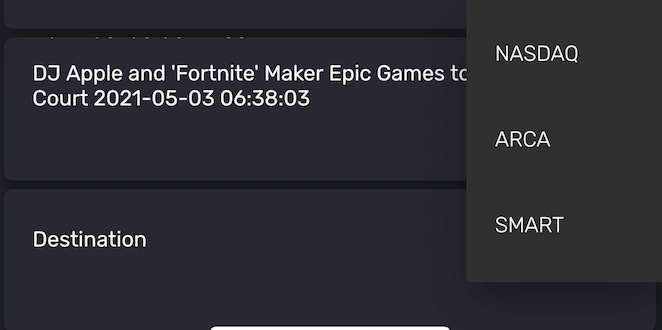
3. You can check the order routing type on the TD website under Order status as shown below. Kindly click on the “Play” button at the end of the order to view order details and routing type.
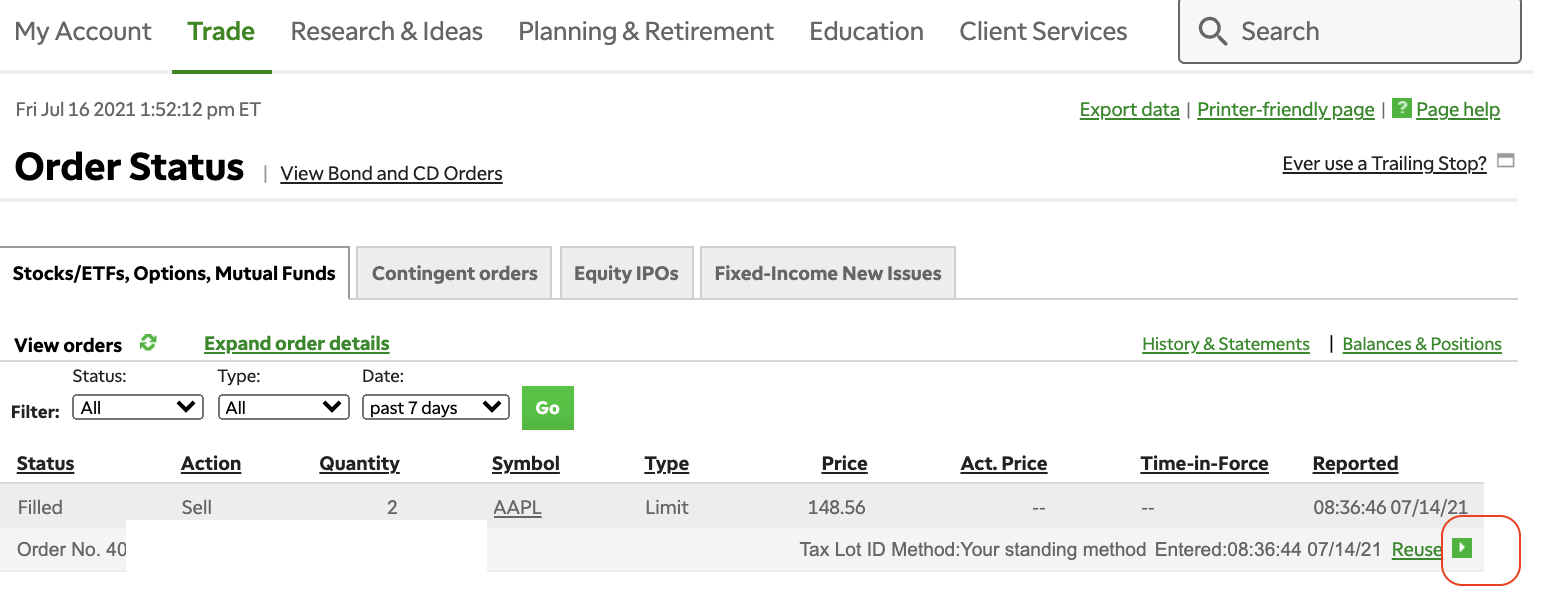
Note: You can still select the smart routing and the broker will route it automatically to the best destination or you can choose direct routing to a specific destination.

