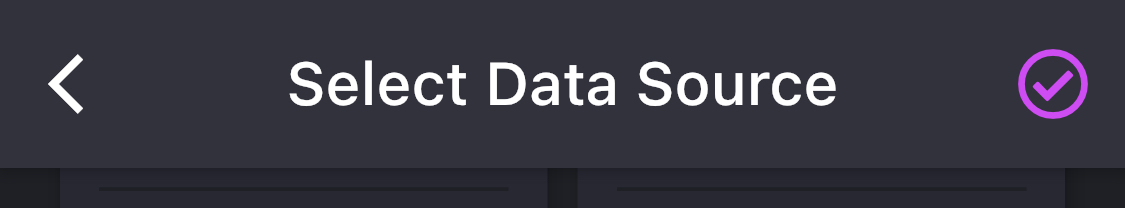Selecting Data Source for Trading Account
TradeGrub
Last Update 4 tahun yang lalu
1. Select a specific trade account tile from the Accounts menu. For example, Alpaca Paper account is shown below:
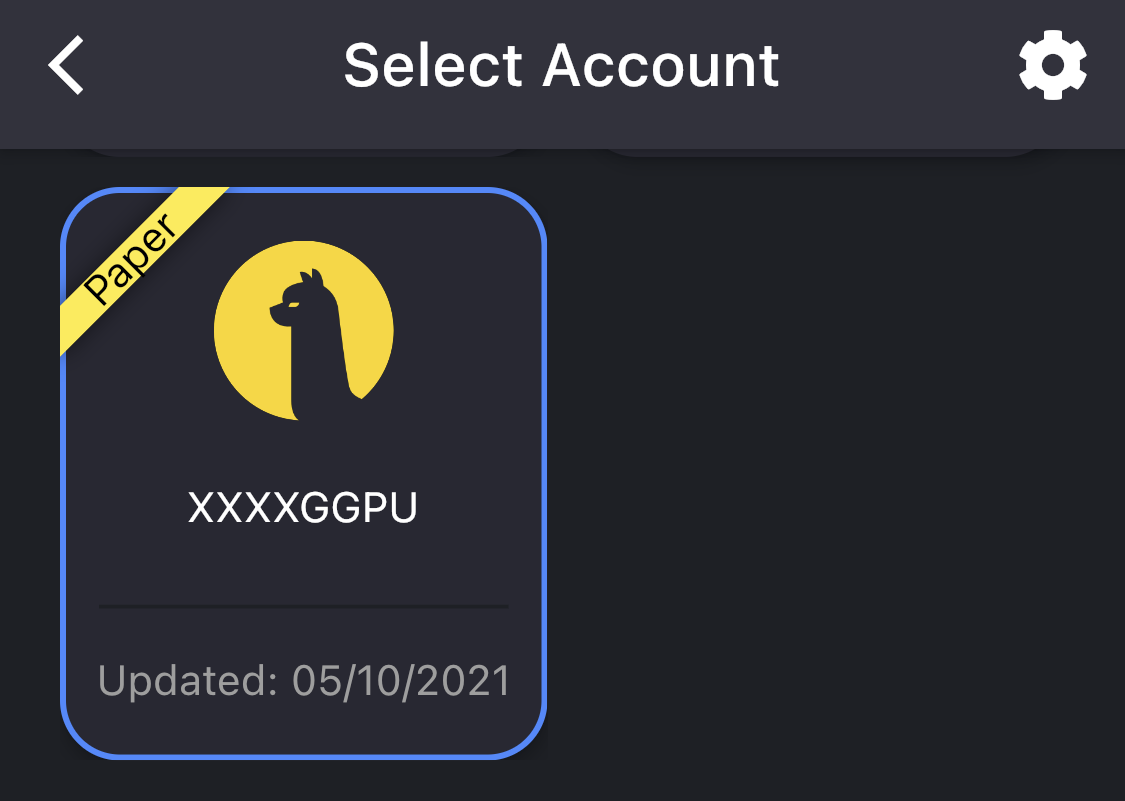
2. Select the setting from the top-right gear button for a specific trade account to “Set Default Data”
3. Select the specific account providing data source by highlighting a specific account card. Click on the purple checkmark on the top right to mark this specific account as a data source as shown below: