What is the purpose of different colored dots ?
TradeGrub
Last Update 4 jaar geleden
You will notice three different types of colored dots in the app and the purpose is given below for reference:
- 1. On positions, the blue dot means that you have an active order for that symbol. The long press would take you to orders with a filter for that symbol automatically applied.
2. On Alerts, the orange dot means that you have an active position for that specific symbol. The long press would take you to positions with a filter for that symbol automatically applied.
3. On Orders, the green dot means that the specific portion of the order is completed successfully. This is very helpful in identifying if a particular buy portion is completed in multiple leg OCO order.
Instructions
1. On positions, long-press the tile with a blue dot to jump to order as shown below:
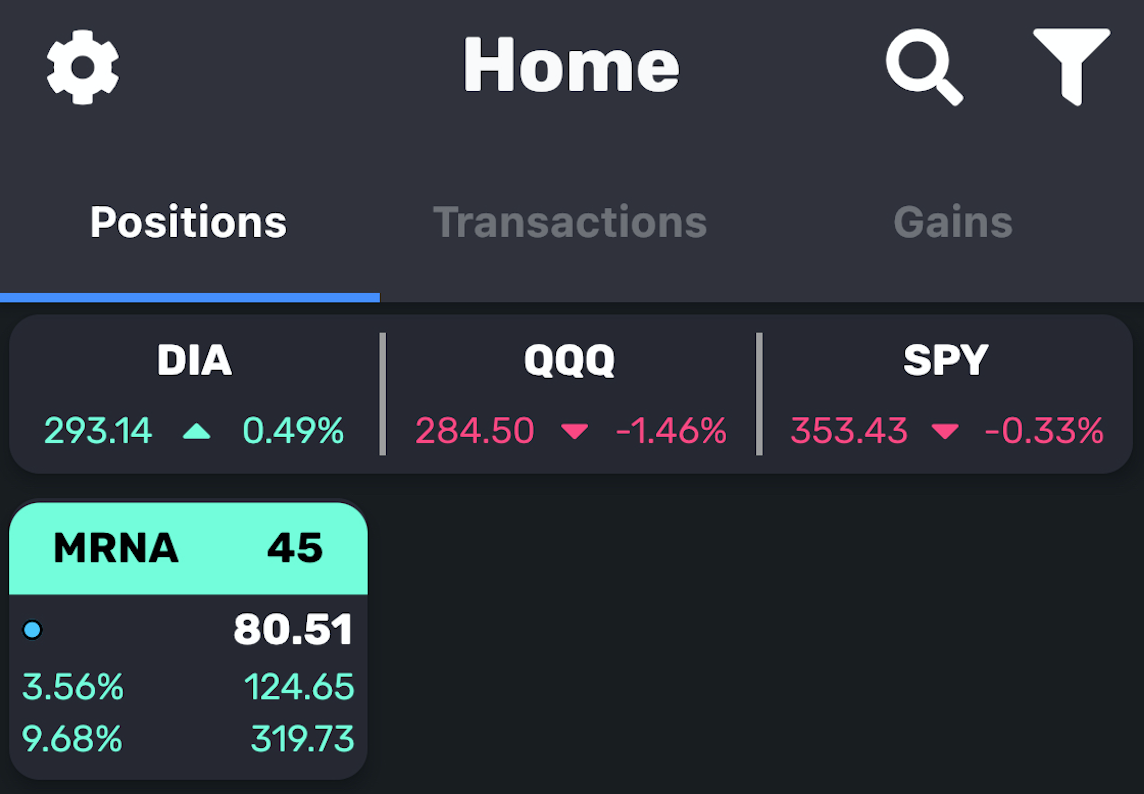
2. On alerts, long-press the card with an orange dot to jump to positions as shown below:
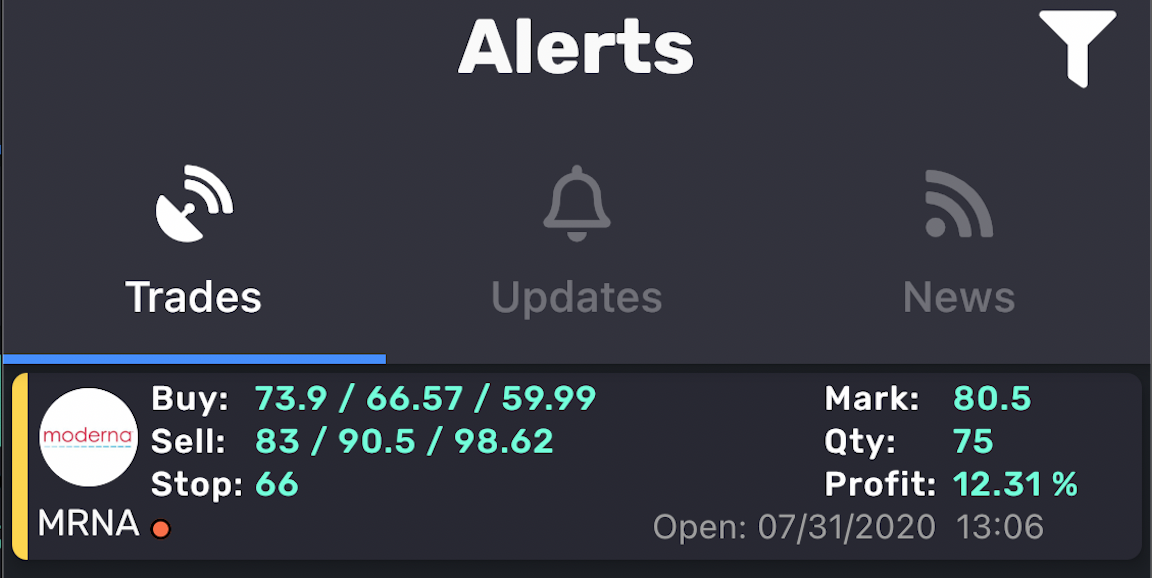
3. On orders, the green dot as shown below in an example is indicating that the buy portion was completed successfully
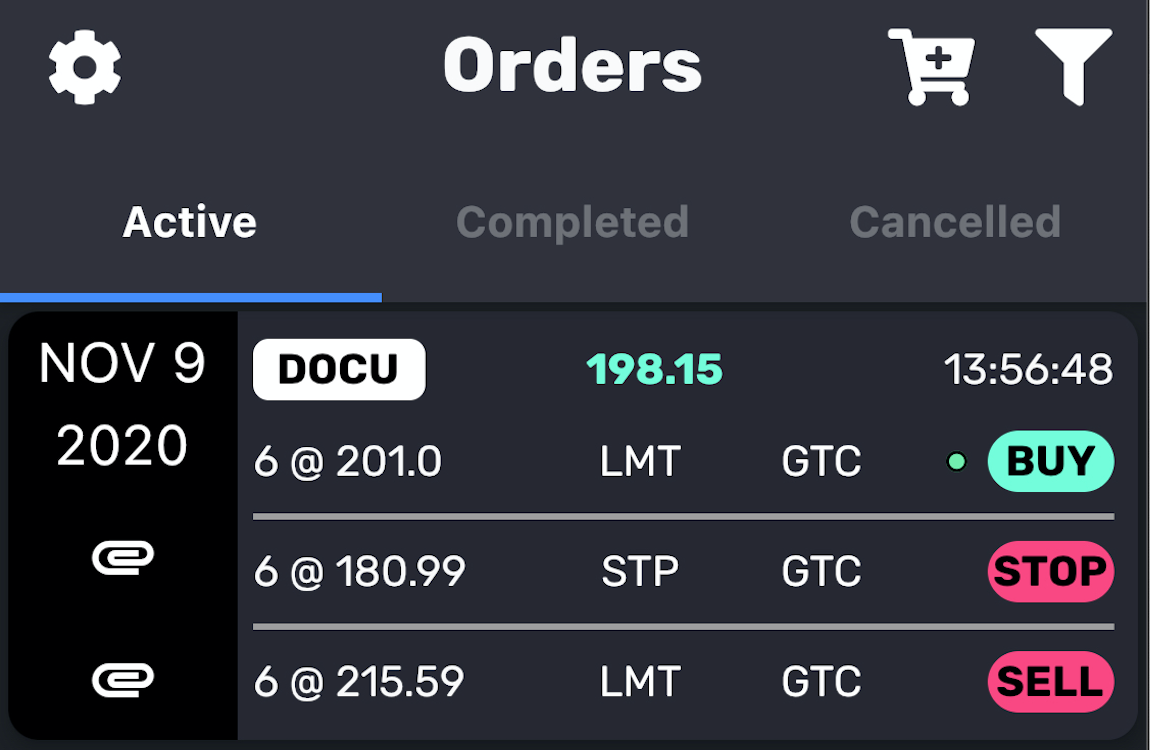
Note: Normal press on the card takes you to stock information. Long press on the card takes you to a context-specific screen.

